
Smart Launcher Pro is an innovative launcher, minimalist design, low resource and user-friendly interface which allows you to launch any application in a few keys.
Continue reading
Daily Archives: December 11, 2013
Next Launcher 3D Shell 3.0.1 APK
Next Launcher is the best 3D Launcher Ever. With the brand new UI 3.0, Next Launcher 3D shows you how 3D dynamic effects and highly customizable Android home screen replacement app could redefine your Android device. Continue reading
Archos Video Player 7.5.27 Apk
Archos Video Player PRO makes Video Player app available for all Android tablets and phones and it requires Android 4.0 or later. The critically acclaimed Archos video player app offers an uncompromised multimedia experience. Continue reading
Profile Scheduler+ (version 3.0.5) APK
Description
Imagine as you reach office, the phone volumes automatically decrease.
Putting your phone face down in the meeting room, it goes into silent mode.
Once you are at home, it turns on WiFi and connect to your home WiFi.
It turns off all connections when battery is low.
These are just a few scenarios. You can create your own rules.
Dear users, Airplane mode and GPS toggle are not working on Jelly Bean (4.3) onwards.
These issues have been there even in v2.1.5.
This is still being worked on.
Next release (3.0.3):
– Airplane mode on 4.3 onwards will be supported on rooted phones installed with 4.x Airplane mode helper. http://android.dm.id.lv/Jelly_Bean_4.x_Airplane_Mode_Helper
– Fixed for status bar/widget icons. Users will still need to edit and reselect the profile icon to fix this.
Profile Scheduler lets you change volume, wireless and other phone settings quickly and easily.
Simply set and forget!
Activate profile by just a click or by rules :
Scheduler, Location(GPS or Network [cells, Wifi, cell-id]), Calendar, Headset, Car Dock, Power, Battery Level, Wifi,
Bluetooth, Orientation, Periodic Timer, or a countdown timer!
You can even set the priority for the rules.
It comes with 5 default profiles:
Normal, Meeting, Silent, Night and Outdoor.
If you don’t like them, simply change them or create your own.
You may consider the following profiles:
Car – GPS on, Bluetooth on, Wi-Fi off, screen never timeout.
Power Saver – Mobile data, WiFi, GPS and Bluetooth off, low brightness, short screen timeout, auto-sync off
The following profile settings are supported:
– Volume for ringtone, notification, alarm, media, voice and system
– Vibrate for incoming call and notification
– Phone Ringtone
– Notification Ringtone
– Airplane mode (Issue on 4.3 and 4.4)
– Mobile Data
– Wi-Fi
– Bluetooth
– GPS (May not work on some phones due to Google blocking it)
– Speaker Mode
– Haptic Feedback
– Audible touch tone
– Brightness – Automatic, Default or Custom
– Screen timeout – 30 seconds, 1 minute, 2 minutes, 5 minutes, 10 minutes, 30 minutes, Never
– Auto-sync
– Wallpaper from Gallery or File Manager.
– Launch app
– Close app
Other features
– 2 widgets
– Support ‘Volume Locker’
– Backup & Restore user data
– Option for to disable rule/whitelist
– Rule prioritization
– 12/24 hours display
– Countdown timer
– Lock active profile
– Rule prioritization
– Whitelist contacts: customise ringer/sms volume for certain contacts regardless of profile. Can be used as blacklist. (Known issue: unable to suppress vibration)
– Save location (paid version)
– Activate profile through widget (paid version)
– Profile shortcut (paid version)
Full features and without ads:
– unlimited rules
– save location
– up to 50 whitelist contacts
– widget to activate and lock profile, activate countdown timer
– profile shortcut
What’s New
v3.0.5
– Attempt to fix crash after reboot for some phones.
– Widget pops dialog instead of full screen (paid version)
Requires Android
2.2 and up
Updated
December 10, 2013
Current Version
3.0.5
PLEASE READ THIS FIRST! → “HOW TO DOWNLOAD” TUTORIAL!

Please leave a comment for Broken Links.
Related articles
- Profile Scheduler+ (version 3.0.3) APK (appztap.wordpress.com)
- Notification Toggle Premium (version 2.8.1.2) APK (appztap.wordpress.com)
Quickly Notification Shortcuts 2.1.2.0 Apk
Quickly Notification Shortcuts is a simple app that creates an ongoing notification in your notification drawer filled with up to 12 to an application launcher, direct dial to a contact, direct messaging to a contact, direct call to a contact, a shortcut to a URL, a floating widget or applications that you can configure. Continue reading
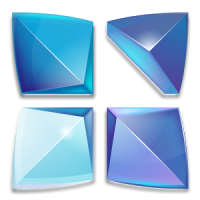



You must be logged in to post a comment.